| Normally we need different kind of softwares to view different types of file formats. For example to view word file (.doc) we need Microsoft Word, for Video file (.avi) we need media player , for Zip file (.zip) we need Winzip or any other compatible softwares installed in our PC. But a freeware software – Free Openermakes this task quite simple. |
Free Opener is an excellent and simple file viewer software, which supports more than 70 file formats. You just don’t have to worry about installing special media players for FLV or MKV format, you can open ZIP files with it or even PDFs. It also helps programmers to view coding files as it supports C, Java, HTML and others.
The software is extremely easy to use and requires no technical expertise. It’s a simply file viewer and doesn’t have any kind of advance functionalities. Simply download the Free Opener software and Install it in your PC. After installation, start the software from the start menu and open the desired file without any worries.
- Media (.avi, .flv, .mid, .mkv, .mp3, .mp4, .mpeg, .mpg, .mov, .wav, .wmv)
- Flash Animation (.swf)
- Images (.bmp, .gif, .jpg, .jpeg, .tiff)
- Photoshop Documents (.psd)
- Microsoft® Excel Documents (.xls, .xlsm, .xlsx)
- PowerPoint® Presentations (.ppt, .pptx)
- Microsoft® Word Documents (.doc, .docx)
- Outlook Messages (.msg)
- PDF Documents (.pdf)
- Torrent (.torrent)
- Archives (.jar, .zip)
- 7z Archives (.7z)
- Web Pages (.htm, .html)
- vCard Files (.vcf)
- Code Files (.c, .cs, .java, .js, .php, .sql, .vb)
- Comma-Delimited (.csv)
- XML Files (.resx, .xml)
- SRT Subtitles (.srt)
- RAW Images (.arw, .cf2, .cr2, .crw, .dng, .erf, .mef, .mrw, .nef, .orf, .pef, .raf, .raw, .sr2, .x3f)
- Icons (.ico)
- Open XML Paper (.xps)
- Rich Text Format (.rtf)
- Text Files (.bat, .cfg, .ini, .log, .reg, .txt)
- Apple Pages (.pages)
Free Opener is really a cool software, supporting large number of popular file formats. The software doesn’t have a portable version of it, otherwise it’s a perfect software which you can use to open unknown file formats anywhere. Give it a try and then share your comments / suggestions at below page commenting section.

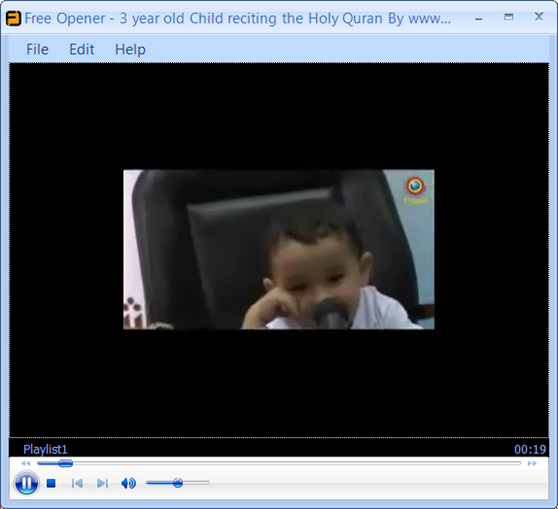
This a great help but if you are using a Mac, the steps to changing your default settings are very similar to those for which are used to make changes on a Microsoft Windows based computer. Also, remember to pay attention whenever you setup a new program on your computer.
ReplyDeleteTry this http://www.ultrafileopener.com/formats/ithmb/